Az előző bejegyzésben bemutatott feladat szorgalmi volt, az Android fundamentals 02.1: Activities and intents fejezet igazi házi feladata ez volt:
Open the HelloToast app that you created in a previous practical codelab.
- Modify the Toast button so that it launches a new
Activityto display the word „Hello!” and the current count, as shown below. - Change the text on the
Toastbutton to Say Hello.
A HelloToast alkalmazás arról szól, hogy volt egy gomb az alkalmazás tetején, ha ezt megnyomtuk, akkor a képernyő aljára egy Toast üzenetet írt ki, hogy „Hello Toast!”. Alatta volt egy számláló, aminek az értékét a képernyő alján helyet kapó másik gombbal lehetett növelni. Így nézett ki:

Na a házi feladatban ezt az alkalmazást kellett módosítani, hogy a Toast gomb helyett egy Say Hello gomb legyen, amit megnyomva az új Activity-nek küldje át a számláló aktuális állását. A SecondActivity-ben ki kellett írni, hogy Say Hello! és alája az értéket.
A második Activity kinézetét egy LinearLayout beszúrásával oldottam meg, ezzel hoztam középre a két TextView-t. Ezeket a Layoutokat még gyakorolni kell, mert bár működik az app, nem vagyok benne biztos, hogy minden tökéletes az XML fájlban.
Az Intent átadásával is megszenvedtem, mert most nem Stringet küldtem át a SecondActivity-nek, hanem int értéket, és szépen át is ment, de a fogadó oldalon nem tudtam kinyerni. Folyamatosan null értéket kaptam. A hiba itt volt:
counterViewView.setText(Integer.toString(intent.getIntExtra("COUNT", 0)));
Nem adtam meg a kontextust, erre egy óra után rá is jöttem 🙂 A helyes megoldás:
counterViewView.setText(Integer.toString(intent.getIntExtra(MainActivity.COUNT, 0)));
Innentől fogva már csak egy kis formázás kellett a második Activity két TextView-jára, és már ment is minden, mint a karikacsapás.
Tartalomjegyzék
Képernyőképek
Így indult az alkalmazás:
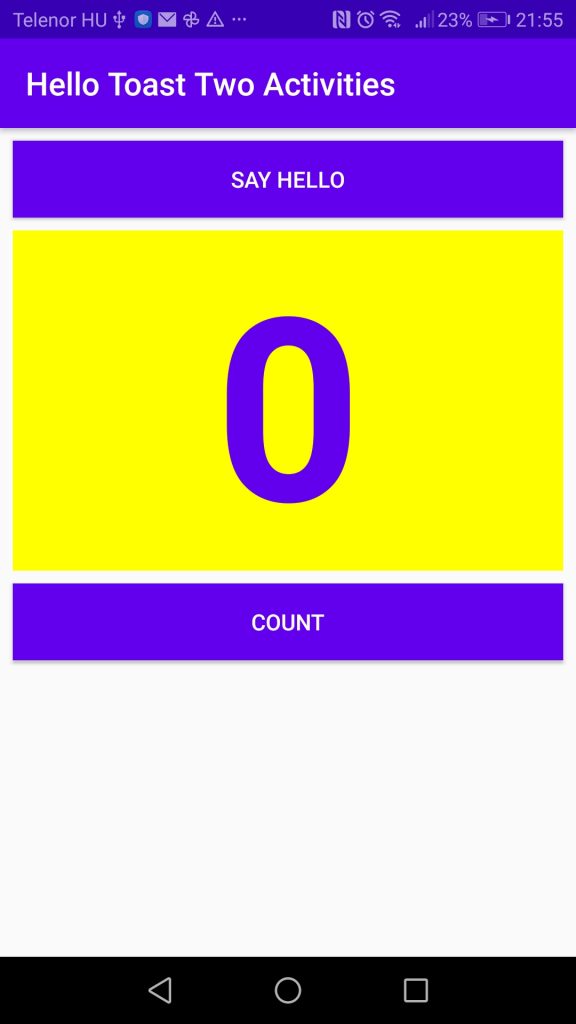
Ezt követően párszor megnyomtam a Count gombot, hogy növeljem a számláló értékét:
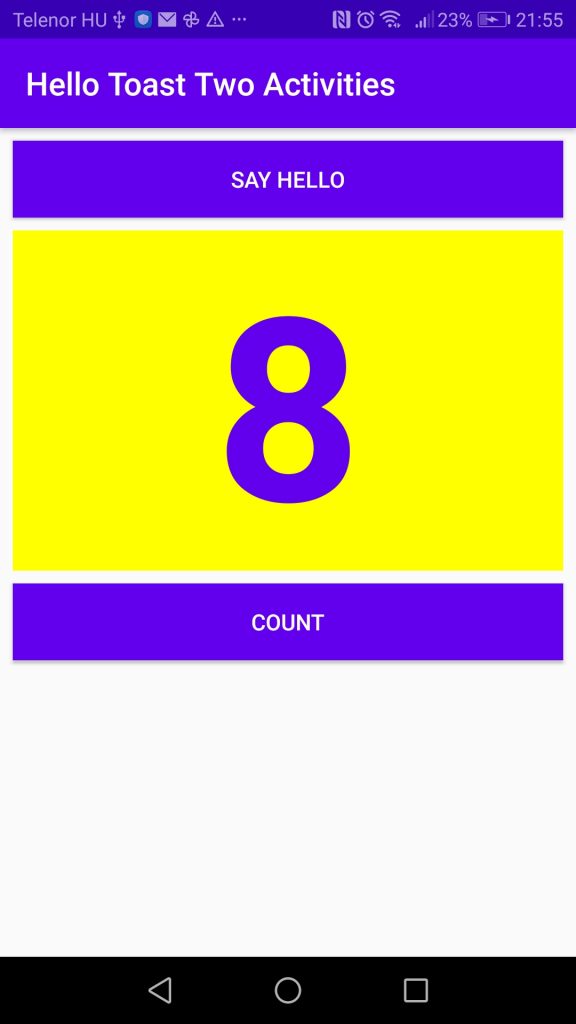
Végül pedig a Say Hello gomb megnyomásával átküldtem a Second Acticity-nek a számláló értékét, és kiírtam a köszöntést:
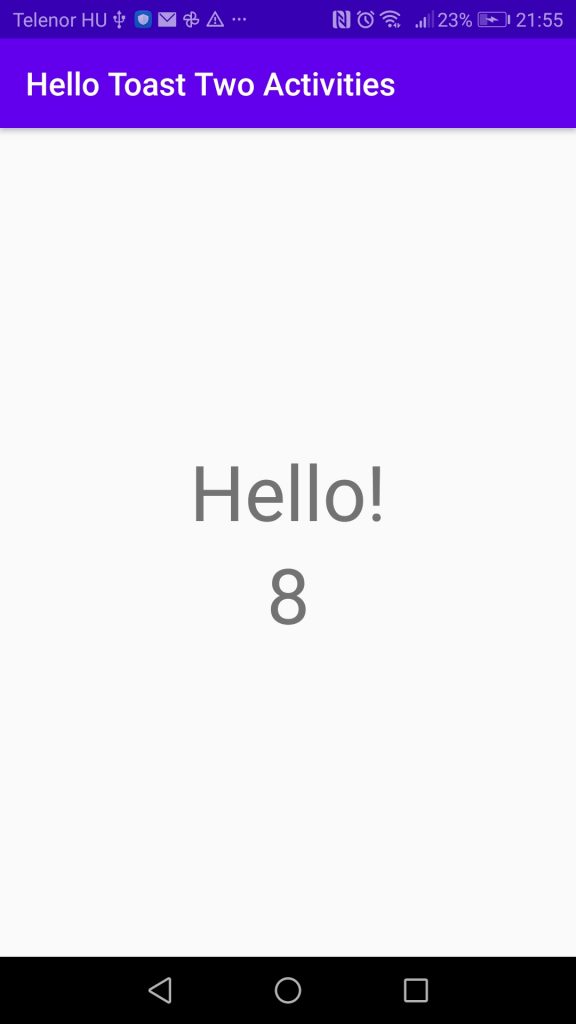
Forráskód
activity_main.xml:
<?xml version="1.0" encoding="utf-8"?>
<RelativeLayout xmlns:android="http://schemas.android.com/apk/res/android"
xmlns:app="http://schemas.android.com/apk/res-auto"
xmlns:tools="http://schemas.android.com/tools"
android:layout_width="match_parent"
android:layout_height="match_parent"
android:orientation="vertical"
tools:context=".MainActivity">
<Button
android:id="@+id/button_toast"
android:layout_width="match_parent"
android:layout_height="wrap_content"
android:layout_marginStart="8dp"
android:layout_marginTop="8dp"
android:layout_marginEnd="8dp"
android:background="@color/colorPrimary"
android:onClick="openToast"
android:text="@string/button_label_toast"
android:textColor="@android:color/white" />
<TextView
android:id="@+id/show_count"
android:layout_width="match_parent"
android:layout_height="wrap_content"
android:layout_below="@+id/button_toast"
android:layout_alignParentStart="true"
android:layout_alignParentLeft="true"
android:layout_marginStart="8dp"
android:layout_marginTop="8dp"
android:layout_marginEnd="8dp"
android:layout_marginBottom="8dp"
android:background="#FFFF00"
android:gravity="center_vertical"
android:text="@string/count_initial_value"
android:textAlignment="center"
android:textColor="@color/colorPrimary"
android:textSize="160sp"
android:textStyle="bold" />
<Button
android:id="@+id/button_count"
android:layout_width="match_parent"
android:layout_height="wrap_content"
android:layout_below="@+id/show_count"
android:layout_centerHorizontal="true"
android:layout_marginStart="8dp"
android:layout_marginEnd="8dp"
android:layout_marginBottom="8dp"
android:background="@color/colorPrimary"
android:onClick="countUp"
android:text="@string/button_label_count"
android:textColor="@android:color/white" />
</RelativeLayout>
strings.xml:
<resources>
<string name="app_name">Hello Toast Two Activities</string>
<string name="button_label_toast">Say Hello</string>
<string name="button_label_count">Count</string>
<string name="count_initial_value">0</string>
<string name="toast_message">Hello Toast!</string>
</resources>
MainActivity.java:
package com.viktorjava.hellotoast;
import androidx.appcompat.app.AppCompatActivity;
import android.content.Intent;
import android.os.Bundle;
import android.util.Log;
import android.view.View;
import android.widget.TextView;
import android.widget.Toast;
public class MainActivity extends AppCompatActivity {
private static final String TAG = "TAG";
private int mCount = 0;
private TextView mShowCount;
public static final String COUNT = "com.viktorjava.android.hellotoastwoactivities.COUNT";
@Override
protected void onCreate(Bundle savedInstanceState) {
super.onCreate(savedInstanceState);
setContentView(R.layout.activity_main);
mShowCount = (TextView) findViewById(R.id.show_count);
}
public void showToast(View view) {
Toast toast = Toast.makeText(this, R.string.toast_message, Toast.LENGTH_SHORT);
toast.show();
}
public void countUp(View view) {
mCount++;
if (mShowCount != null)
mShowCount.setText(Integer.toString(mCount));
}
public void openToast(View view) {
Intent intent = new Intent(this, SecondActivity.class);
intent.putExtra(COUNT, Integer.parseInt(mShowCount.getText().toString()));
startActivity(intent);
}
}
activity_second.xml:
<?xml version="1.0" encoding="utf-8"?>
<androidx.constraintlayout.widget.ConstraintLayout xmlns:android="http://schemas.android.com/apk/res/android"
xmlns:app="http://schemas.android.com/apk/res-auto"
xmlns:tools="http://schemas.android.com/tools"
android:layout_width="match_parent"
android:layout_height="match_parent"
tools:context=".SecondActivity">
<LinearLayout
android:layout_width="wrap_content"
android:layout_height="wrap_content"
android:orientation="vertical"
app:layout_constraintBottom_toBottomOf="parent"
app:layout_constraintEnd_toEndOf="parent"
app:layout_constraintStart_toStartOf="parent"
app:layout_constraintTop_toTopOf="parent">
<TextView
android:id="@+id/helloView"
android:layout_width="match_parent"
android:layout_height="wrap_content"
android:layout_weight="1"
android:gravity="center"
android:textAlignment="center"
android:textSize="48dp"
/>
<TextView
android:id="@+id/counterView"
android:layout_width="match_parent"
android:layout_height="wrap_content"
android:layout_gravity="center_vertical"
android:layout_weight="1"
android:gravity="center"
android:textAlignment="center"
android:textSize="48dp" />
</LinearLayout>
</androidx.constraintlayout.widget.ConstraintLayout>
SecondActivity.java:
package com.viktorjava.hellotoast;
import androidx.appcompat.app.AppCompatActivity;
import android.content.Intent;
import android.os.Bundle;
import android.util.Log;
import android.widget.TextView;
public class SecondActivity extends AppCompatActivity {
private static final String TAG = "TAG";
TextView helloViewView;
TextView counterViewView;
@Override
protected void onCreate(Bundle savedInstanceState) {
super.onCreate(savedInstanceState);
setContentView(R.layout.activity_second);
helloViewView = (TextView) findViewById(R.id.helloView);
counterViewView = (TextView) findViewById(R.id.counterView);
Intent intent = getIntent();
helloViewView.setText("Hello!");
counterViewView.setText(Integer.toString(intent.getIntExtra(MainActivity.COUNT, 0)));
}
}